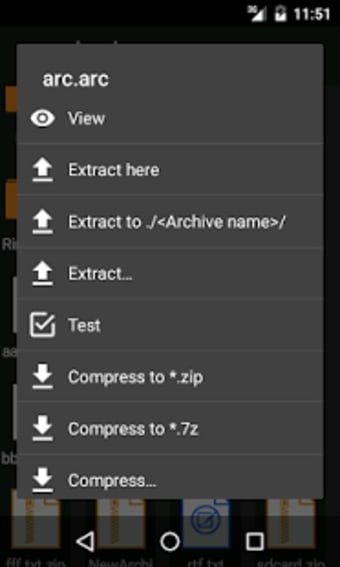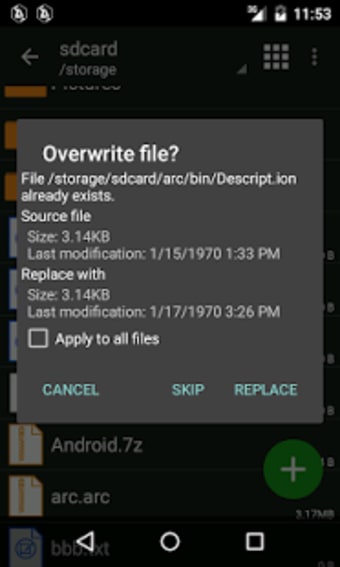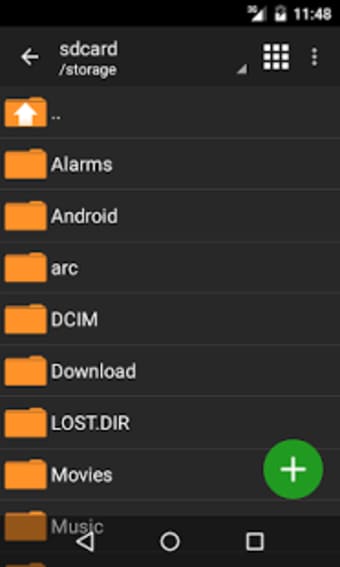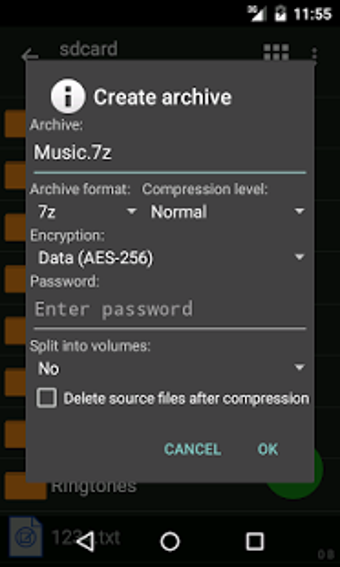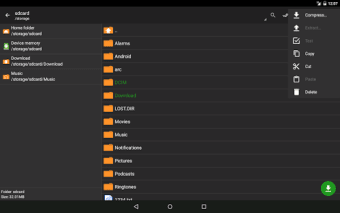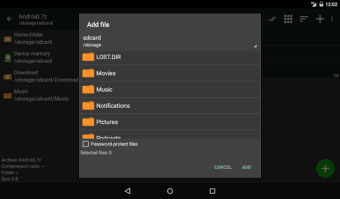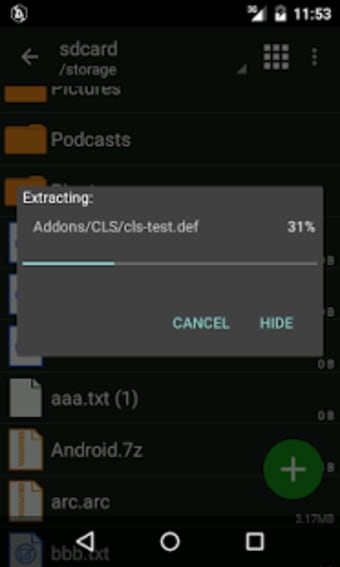Gathering All Files Into An Archive
ZArchiver is a utility application created by ZDevs that helps users create archive files on their mobile devices. This software offers file archiving functions in a centralized platform with simplified processes.
Mobile Archiving Tool
ZArchiver can manage archive files on the go. There is no need to connect the mobile device on a computer to manually archive files. Users can do it on their mobile device's local library. The app comes with a simple user interface design for immediate file processing. Users only need to select the files they wish to archive and press the compress option from the menu options.
There is a wide selection of archive file formats that users can choose from. Zarchiver is compatible with most standard archive file formats, including zip, 7z (7zip), rar, rar5, bzip2 (bz2), gzip (gz), and XZ. Moreover, the app lets users extract the archives directly on their device and select the file location for the output. They can also edit the archive as well as read the entire contents. However, users must make sure that their device is able to read every file format.
For added convenience, Zarchiver also allows the opening of compressed files. Users also have the option of either partial or multi-part archive decompression. Furthermore, they can extract split archives to easily retrieve separate files. The app also allows users to check archived files received from their mail apps such as Gmail or Yahoo Mail. Zarchiver can manage passwords from encrypted archives. It can also compress multiple-selected files into a single archive and queue them.
The application supports multicore processors with multithreading function to guarantee seamless file archiving. Users can insert special symbols like national flags when labeling the archive files. The application supports UTF-8/UTF-16 Unicode format for custom labeling.
Every File Secured
ZArchiver is a very useful tool to have for mobile device users. The app can save many files into a single archive, as well as open archive files. It can also encrypts these archived files for added security. What's more, it supports every standard archive file format so you can read any file.